Tuesday, 21st May 2019 | Marketing,Management
Google reviews: Why you should request reviews from your customers (and how to make the ask)
Google is by far the largest search engine on Earth so you want to be prominent in their listings. Showing up on Google’s results pages is important but there’s another Google tool being used to attract customers: Google reviews. Read on to discover why Google reviews are the new marketing must-do for small businesses.
Google is by far the largest search engine on Earth so you want to be prominent in their listings. Showing up on Google’s results pages is important but there’s another Google tool being used to attract customers: Google reviews. Reviews are a way for potential buyers to determine if they want to do business with you. If you aren't currently asking every customer to review you on Google, you’re missing out on a valuable marketing tool. Read on to discover why Google reviews are the new marketing must-do for small businesses, and to learn how to request and manage them to strengthen your business.
Why you should ask for Google reviews
Customer reviews on Google may just be the most undervalued marketing tool out there. They’re free to obtain and post, and their benefit is threefold:
Google reviews act as unbiased third-party testimonials
Your website and marketing materials may be expertly written and persuasive but potential customers know they’re biased. Google reviews come from real customers whose only opinion comes from their experience with your business. This is more valuable that you might expect. A recent study of online reviews showed 40% of consumers read one to three reviews to form an opinion about a business, and 23% visit the business premises after the reading positive reviews.
Reviews help guide you in identifying what is and is not working in your business
Nobody likes receiving a lukewarm or negative review but remember that all feedback is business intelligence. For example, if you’re seeing great comments on your products but complaints about customer service, you know where to focus your energies. Additionally, these reviews can actually lend credibility (consumers overwhelmingly suspect fake reviews or censorship if they see no bad scores) and offer an opportunity to build trust with a well-handled response.
Google reviews boost your brand and encourage clicks on the world’s most popular search engine.
When people need to find a business they Google it. Reviews will help increase your profile on the popular search engine and encourage visitors. Businesses with star ratings have shown an increased click-through rate (CTR) of as much as 20%.
All customer reviews—even the negative ones—are an opportunity to raise your profile and grow your business. You should be asking each and every one of your customers to leave a Google review.
How-tos of requesting reviews
Before approaching anyone for a review, make sure your Google My Business (GMB) account is properly set up. GMB is free from Google, but priceless in terms of its benefits. Google My Business increases your visibility, serves you valuable analytics, and helps you connect with customers. It’s also where Google displays your customer reviews.
Once you’re ready to start, these tips will help increase your chances of successfully building a robust Google review portfolio.
- Ask. Customers will certainly leave reviews of their own accord but you could increase your online feedback exponentially by simply asking. Increase your chances by crafting personalized emails to long-time customers, and leave a sign at your cash register or at the exit.
- Simplify. Make the process of leaving a review as simple as possible. Create a Google review link that takes users directly to the review interface for your business. Put this link on your website, in your email signatures, and in your social media profiles. To get it, click “write a review” from your Google My Business profile and copy the URL.
- Educate. If a customer doesn’t know how to leave a review on Google, they are less likely to do so. Educate them on the process in person, in email, and online. (All they have to do is click the link you give them, choose a star rating and enter their comments—it’s easy.)
- Plan. Timing is everything. Find the sweet spot between when a customer has had the chance to try your products or service and when their experience has faded from memory. Once you’ve figured the optimal window, train your staff on when and how to ask. Use reminder apps, your CRM or organizational calendar.
- Integrate. Use your existing campaigns like emails to ask for reviews by embedding a link and a call-to-action.
- Managing your reviews. Congratulations! You’ve got Google reviews. Now you’ll need to know how to manage them. Follow these tips to maximize their power.
- Respond regularly. Make a habit of responding to all customer feedback, positive and negative. The practice makes reviewers feel that their opinions are important, and encourages others to leave their reviews. It also shows potential customers that you’re a company that’s engaged with its customer base. A full 26% of respondents to a recent survey said that it’s important that local businesses respond to reviews.
- Keep it simple. Keep your responses brief, polite, and positive. Thank all reviewers for their feedback.
- Turn negatives into positives. Dealing with negative reviews can be tricky but done right, it can actually improve your reputation. Best practices include inviting one-to-one contact via email or business phone, offering to investigate, maintaining honesty, and apologizing for mistakes. Be courteous, calm, and helpful, and strive to offer a personal touch by signing off with a name or initials. Customers who had negative experiences but a positive customer service follow-up will sometimes leave a follow-up review. From a business perspective, this is gold. It shows that your company can be trusted when it comes to customer care.
Google reviews are a free and easy way to strengthen your company’s reputation, drive traffic, and monitor your services. Dedicating just a little bit of attention to your reviews can translate into massive business gains. Learn the art of the ask (and the art of the follow-up) for the best results.
Read Also